How to Add Customer Contacts
This article will walk you through the steps to add your Customers to Docketbook.
1. From the Dashboard, select Contacts tab at the top of the screen.
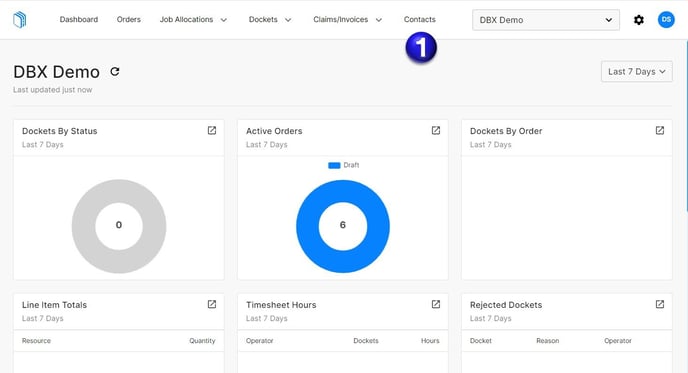
2. On the Contacts page you can then select Create New

3. To create a new Contact, select the Display Name tab and enter the Business Name. Next, input the desired Email address or mobile phone number to which dockets will be sent. Additionally, you may provide the Business address for the Contact. Once all necessary information has been entered, select Save to apply your changes.
