How to Import Customer Contacts
This article will walk you through the steps to import your customer contacts from a CSV file directly into Docketbook.
1. From the Dashboard page, select the Contacts tab at the top of the screen. 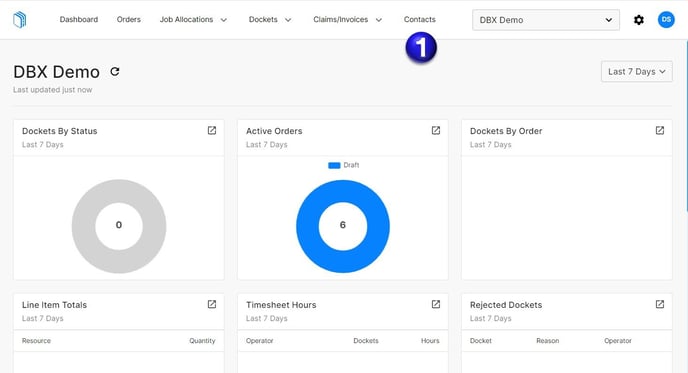
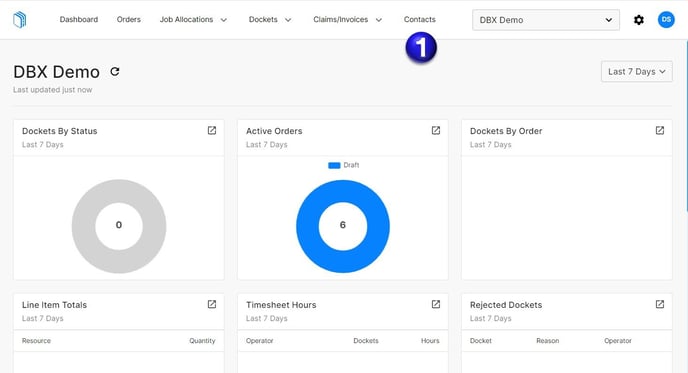
2. Inside the Contacts page, select Import

3. You can then select Download Template to have the file on your computer or laptop to add all your customer contacts. Once you add your customers, save and then you can click to add or drag the file into the section shown below. You will then be able to Import.
